Gloam vs Dubsado: AI Makes Wedding Work Fun
Compare Gloam and Dubsado—see which CRM fits wedding pros craving faster, easier, branded, and AI-powered client workflows. The best CRM for wedding professionals.
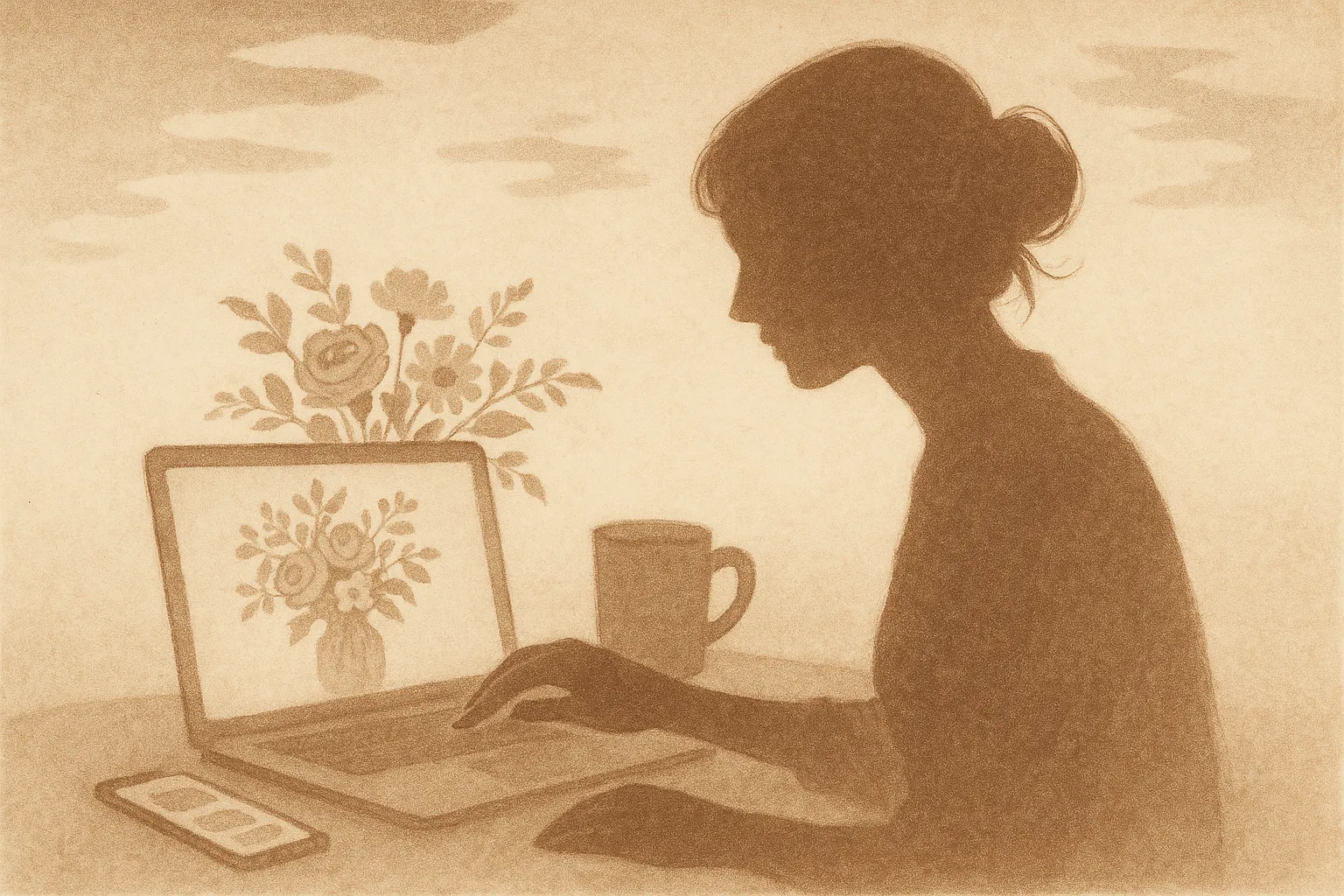
Hey, wedding pros—let’s talk Gloam vs Dubsado
Pour some coffee, stretch your editing wrists, and pull up a comfy chair. We’re digging into the friendly showdown of Gloam vs Dubsado, two CRMs that photographers, planners, and creative studios hear about daily. This isn’t a knock-down drag-out; Dubsado has helped thousands of creatives keep projects on track. Gloam is just the fresh kid on the block, built by wedding folks who wanted AI in the driver’s seat and fewer hoops to jump through.
If you’ve ever sighed at an inbox full of follow-ups or spent an afternoon wrestling with automations, you’re in the right spot.
Gloam vs Dubsado: speed-read comparison
| Feature | Dubsado | Gloam |
|---|---|---|
| Primary audience | General creatives & service pros | Wedding professionals |
| Automation style | User-built workflows | AI suggests + runs workflows for you |
| Onboarding | Can feel heavy | Guided + pre-filled with best-practice templates |
| Invoicing | One-off projects | One-off + subscription/recurring plans |
| Integrations | Stripe, Square, PayPal, a few extras | Gmail, Stripe, OpenAI, Google Calendar, Zapier, Make, webhooks, REST API |
| Mobile | Browser only, limited | Fully responsive, app feel in every browser |
| Client portal | Customizable, some layout limits | Drag-and-drop, fully brandable, code-friendly |
| Pricing style | Per user/project tiers | Flexible tiers that grow with business size |
| Analytics | Basic reports | Dashboards with KPIs, AI-written insights |
| AI extras | None | Email drafting, summary, virtual meeting notes |
Keep reading if you’d like the long form, or jump over to the waitlist at trygloam.com/waitlist whenever curiosity wins.
Where Dubsado still wins applause
Let’s keep things fair. Dubsado fans rave about:
- Tried-and-true automations once set up
- Solid contract & form builder
- A community that swaps templates and tips
- Reliable payment processing with Stripe/Square/PayPal
For many businesses, that’s plenty. If your workflow is dialed in and you’ve already sunk hours into templates, you might be perfectly happy to stay put.
Gloam vs Dubsado pain points wedding pros mention the most
These issues pop up in Facebook groups, Reddit threads, and coffee chats:
- Steep learning curve to get a workflow firing correctly
- Automations that break when one step moves out of place
- A mobile interface that feels like desktop squeezed onto a phone
- Limited recurring-payment tools (subscriptions, retainers, payment plans)
- Basic reporting—no quick bird’s-eye view of bookings or revenue
- Costs creeping up when your team grows or project count spikes
If you nodded at any of those, the next section is your jam.
How Gloam flips the script in Gloam vs Dubsado
- AI on the first login. Import your current docs, and Gloam suggests workflows, reminders, and email timing. Keep or tweak—either way, the groundwork is ready.
- Subscription-ready invoicing. Packages, retainers, payment plans—set them once, then let the system handle reminders and receipts.
- Everything totally brandable. Fonts, colors, client portal layout, even custom code if you’re fancy.
- Modern UI made with shadcn/ui + Tailwind. No clutter, no pixel-hunting.
- A real API & webhooks. Hook up Notion, Google Sheets, or any home-built app.
- Pricing that scales. More events this year? Cool. Larger team? Also cool. No surprise jumps when you pass an arbitrary project limit.
Gloam vs Dubsado isn’t only about features. It’s about how fast you can get paid, how little time you spend chasing signatures, and how quickly clients say, “Wow, that was so easy.”
Gloam AI: your keep-it-together sidekick
Picture this: you finish a sunset shoot, hop in the car, and by the time you hit the studio Wi-Fi, Gloam AI has:
- Answered the “Can we add Grandma to the family shots?” email with your saved friendly tone
- Summarized a 40-message inquiry thread into one neat paragraph
- Drafted tomorrow’s payment reminder—complete with a personalized thank-you sentence pulled from your last meeting notes
That’s not tomorrow’s vision board; it’s today’s feature list.
Integrations that just click
Gloam vs Dubsado in integration land looks like this:
- Gmail for native send/receive, so replies show up exactly where you expect
- Stripe for one-time charges, subscriptions, payment plans, Apple Pay, Google Pay—no extra plug-ins
- Google Calendar, because double-booking is expensive
- Zapier and Make for any “if this, then that” idea
- OpenAI if you’d rather bring your own key for custom prompts
- REST API + webhooks for developers who like things their way
No hoops, no shrug emojis.
Invoicing & money stuff
Dubsado handles straightforward invoices well, but recurring revenue is trending. Retainers for planners, album subscriptions for photographers, ongoing content packages—wedding pros are busy long after “I do.” Gloam lets you:
- Spin up a subscription in under a minute
- Auto-send reminder emails the way you write them, not the way a generic template forces you
- Track partial payments, overdue status, and upcoming charges on one clean panel
Gloam vs Dubsado often comes down to this single line item for many studios.
Customization & client wow factor
Weddings are personal. Brand consistency matters. Gloam:
- Uses drag-and-drop sections to build forms, portals, and proposals
- Lets you inject custom CSS or full HTML blocks if needed
- Stores brand colors and fonts globally—update once, see it everywhere
- Supports multiple brands under one roof (handy for planners with sub-brands or sister companies)
Dubsado offers branding too, but users often mention fiddly layouts or text blocks that don’t quite stay put. In the Gloam vs Dubsado head-to-head, that extra polish can make all the difference.
Pricing style
Quick math:
- Dubsado charges per seat/project. More events, extra fees.
- Gloam charges by tier size—think “Starter,” “Growth,” “Studio.” Go up when your business does; stay put when you’re steady.
No hidden needs-help tickets. No surprise “Oh, that’s an add-on” emails.
Mobile & working from anywhere
You’re scouting venues, not glued to a desk. Gloam works the same on a phone, tablet, or laptop. Upload a shot from the ceremony on-site, mark it delivered, and your client portal updates instantly. In the Gloam vs Dubsado debate, this is often a clincher for destination photographers and planners.
Developer corner (skip if that’s not your thing)
- REST endpoints for every core object (lead, event, invoice, contract)
- Webhooks pushing real-time updates so you can sync Notion dashboards or a custom Flutter app
- Bring your own OpenAI key if you want next-level prompt tweaks
If “function” makes your heart beat faster than “font,” you’ll be at home.
Quick-fire FAQs on Gloam vs Dubsado
Is Gloam live yet?
We’re in private beta. Hop on the waitlist at www.trygloam.com/waitlist. Spots open each week.
Will my Dubsado data transfer?
Yes. Import clients, projects, invoices, and contracts with a guided wizard—no CSV headaches.
Can I keep using Dubsado alongside Gloam?
Absolutely. Many beta testers run both while kicking the tires on Gloam.
What about customer support?
Real humans in reasonable time zones. Chat in-app or email; AI handles the first step so priority tickets get to a person faster.
Ready to see it? Join the waitlist
Gloam vs Dubsado is a conversation worth having, but the best way to decide is to try Gloam yourself. Pop over to:
Get your spot, bring your toughest workflow headaches, and see how an AI-powered, wedding-specific CRM feels.
See you on the inside!